August 21, 2023
Why Choose Yarn Over npm
Explore the advantages of Yarn over npm and learn why it's a compelling choice for managing JavaScript dependencies.
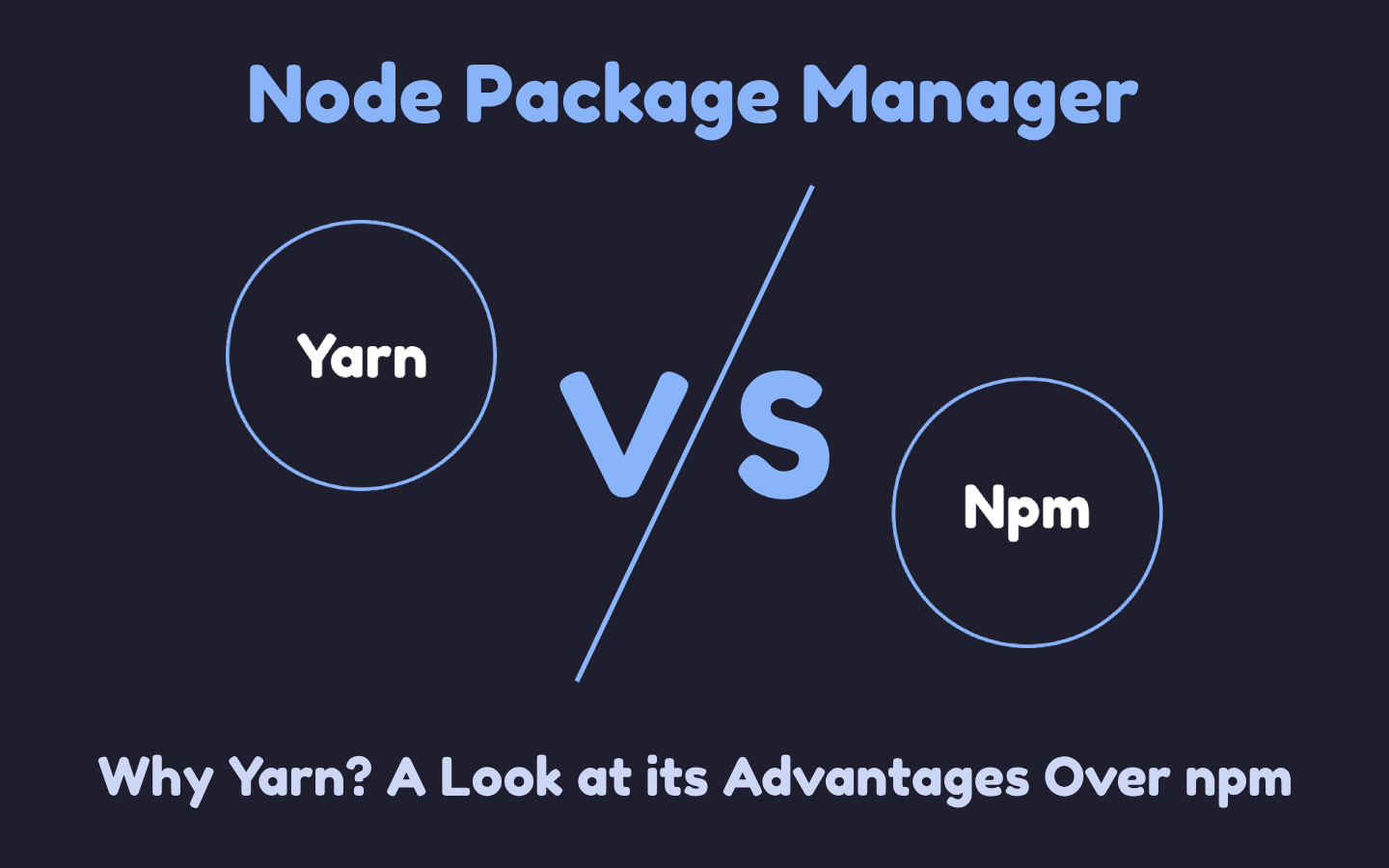
In the world of JavaScript package management, two giants have dominated the scene: npm, yarn and pnpm. While npm (Node Package Manager) has been a go-to choice for managing dependencies, Yarn has steadily gained popularity for its unique features and advantages that streamline the development process. In this post, we'll delve into why you should consider using Yarn over npm and explore the key differences between the two.
Table of Contents
Yarn: What Sets It Apart?
-
Faster Dependency Installation: One of the standout features of Yarn is its faster dependency installation process. Yarn utilizes a parallel and optimized approach to downloading and installing packages, significantly reducing the time it takes to set up your project. This is particularly beneficial for larger projects with numerous dependencies.
-
Deterministic Dependency Resolution: Dependency conflicts can be a headache for developers, leading to compatibility issues and runtime errors. Yarn addresses this problem by implementing a deterministic resolution algorithm. This ensures that the same set of dependencies is installed consistently across different environments, preventing unexpected issues and creating a more stable development environment.
-
Offline Mode: Yarn introduces an offline mode that allows you to work on your projects even when you're not connected to the internet. Once you've installed the dependencies for a project, Yarn caches them locally, enabling you to continue development without interruptions, whether you're on a plane or in a remote area.
-
Improved Security: Yarn takes security seriously. It performs integrity checks on downloaded packages, verifying that they haven't been tampered with during transit. This reduces the risk of installing compromised or malicious packages, bolstering the overall security of your project.
Yarn vs. npm: A Quick Comparison
Getting Started with Yarn
If you're convinced that Yarn is the right choice for your project, getting started is a breeze:
- Install Yarn globally using npm:
npm install -g yarn
- Navigate to your project directory and create a new Yarn project:
yarn init
- Add dependencies to your project using Yarn:
yarn add package-name
- Enjoy a faster, more efficient development experience with Yarn!
Conclusion
Yarn has emerged as a compelling alternative to npm, offering numerous benefits that can enhance your development workflow. With its faster installation, deterministic resolution, offline mode, and improved security, Yarn addresses common pain points and provides a smoother experience for developers. As the JavaScript ecosystem continues to evolve, considering Yarn for your next project could be a decision that pays off in terms of productivity and stability.
So, the next time you're setting up a new project or thinking about switching package managers, give Yarn a try and experience firsthand the advantages it brings to your development process.